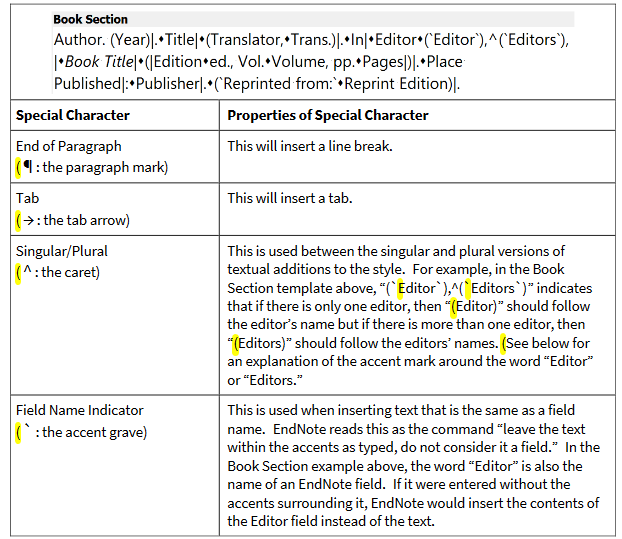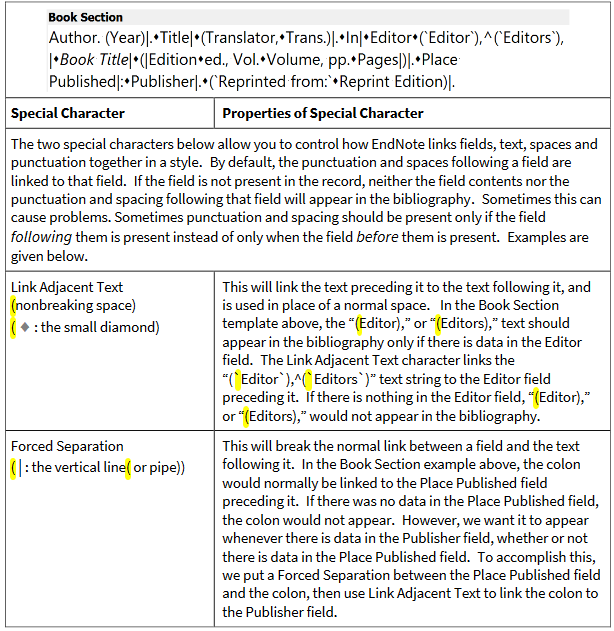Endnote使用小贴士
1. 增加引用文献的格式样式:
在写中文论文时, 引文格式一般不在内置的样式中, 需要去endnote官网下载(稍微自己找找), 具体怎么下就不教了.
譬如中文引文格式可以搜索: GBT7714, 一般使用(numeric)后缀的, 引用样式的文件格式为: .ens, 下载后双击打开, 然后save as一下, 取个名字Endnote就知道来新家伙了!
save as后样式文件会被放在%USER%/Documents/EndNote/Styles下(其他操作系统按照此思路找, 反正在用户目录的相关应用的文档目录内)
2. 修改参考文献格式
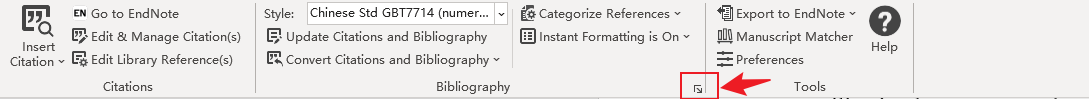
endnote的样式设置按钮比较奇葩, 一个小箭头, 点开后就能设置样式了, 譬如:
- 引文的整体缩进就设置 hang. (就这个比较常用)
3. 自定义引文样式
官方提供的参考文档: https://clarivate.libguides.com/ld.php?content_id=33224848
标点符号在引文样式定义中, 有些标点(Punctuation)有不同含义, 具体可以书中3.2.2 Punction
3.2.2 Punctuation
This is an option available with EndNote X6 and later. Style guides in some regions require a space before the colon (and other special characters) in the formatting of references. Other style guides do not.
Select either English or French as the punctuation option. The default selection is English.
The English option tells EndNote to remove extra spaces before the punctuation marks listed below. Spaces before other punctuation marks and symbols are retained.
- Colon
(:)- Semi-colon
(;)- Exclamation mark
(!)- Question mark
(?)The French option tells EndNote that a space is required before and after the following punctuation marks.
- Colon
(:)- Semi-colon
(;)- Chevrons
(<< >>)(opening and closing)- Exclamation mark
(!)- Question mark
(?)- Percent sign
(%)- Dollar sign
($)- Number Sign or Hash Mark
(#)
EndNote的引文样式定义中有一些特殊的符号, 用来处理一些可变情况(比如有的文章有副标题, 有的文章没有副标题), 这些在书中3.3.6 Special Characters in Templates中有介绍. 这些特殊符号也由Insert Field插入, 其功能详见书中介绍.
3.3.6 Special Characters in Templates
In addition to fields and punctuation, there are several special characters EndNote uses to help control how reference information appears in a style. The table below shows these characters and how they are used (note that all special characters have been enlarged below for readability).